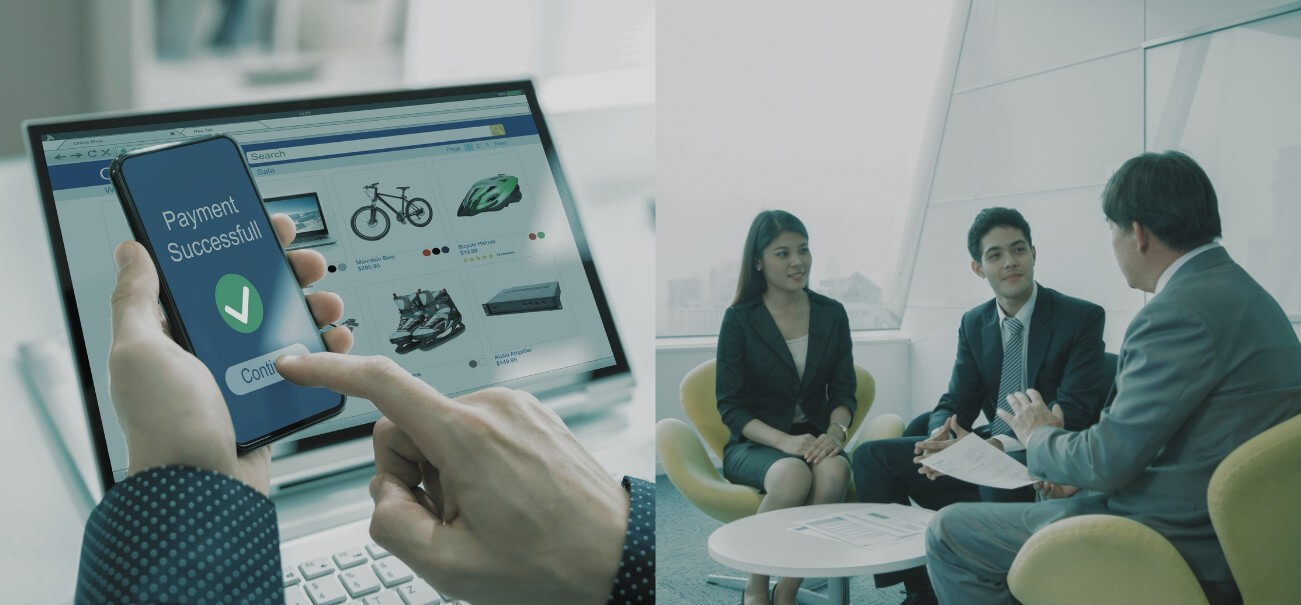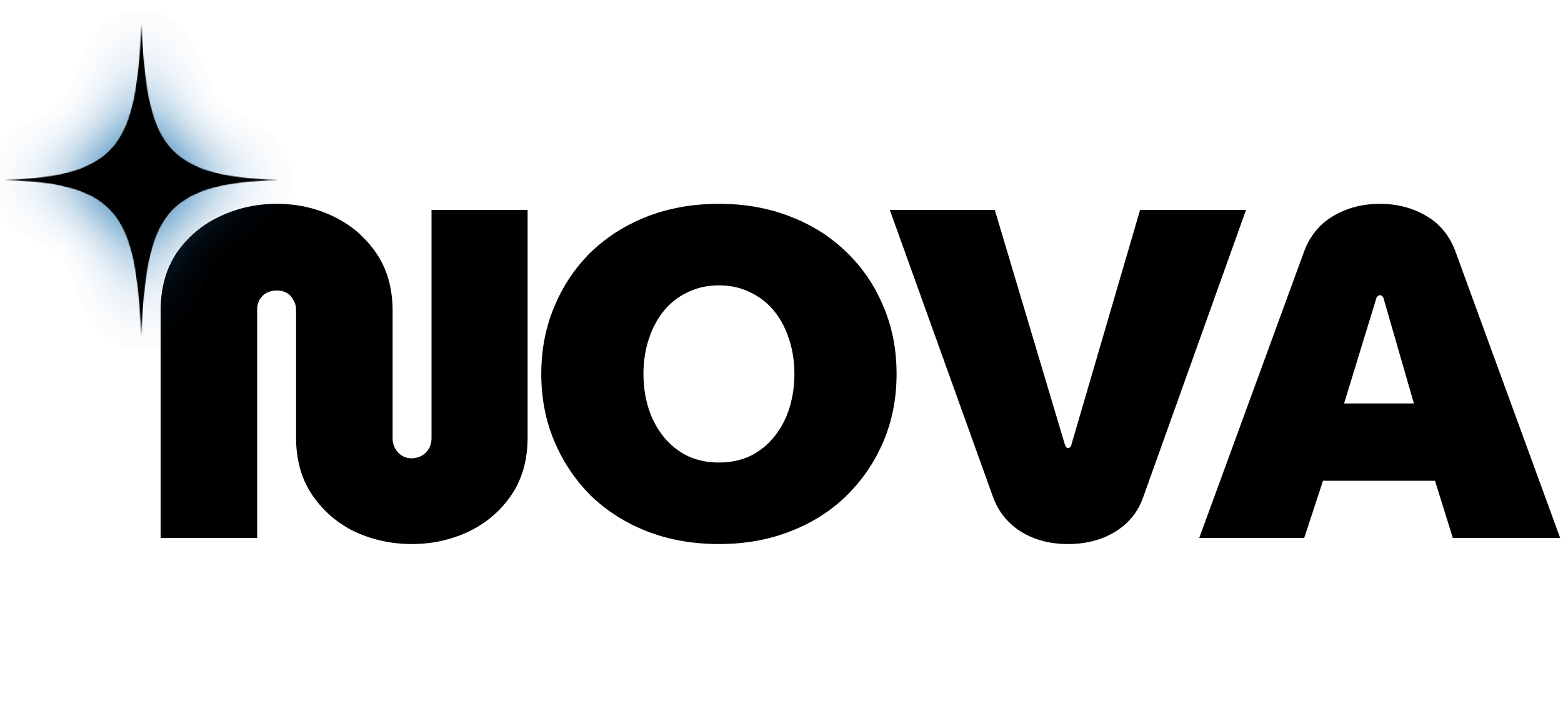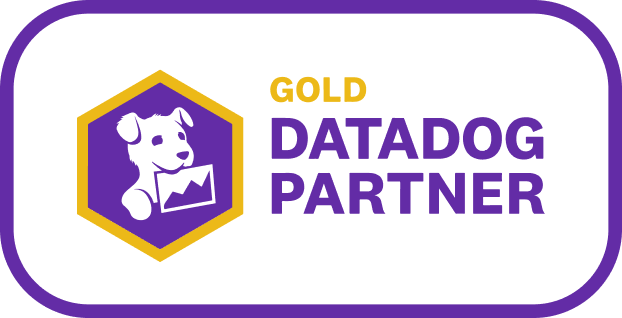10 AWS Cost Optimization Services Proven to Cut Cloud Bills at Scale
TL;DR
- Problem: As AWS use grows, spend outpaces control; finance wants answers, and engineers lack time.
- Solution: Pair AWS-native tools (Savings Plans, Spot, Compute Optimizer) with automation-focused services to cut 20–40% waste without risking uptime.
- What to compare: Depth of automation, unit-cost insights, forecasting, governance, workflow integration, and multi-cloud coverage.
- Why Nova: Hands-on optimization (not just reports), real-time tuning, commitment planning, and continuous savings aligned to compliance.
Schedule a call with Nova Cloud to start reducing AWS spend in weeks.
AWS billing doesn’t scale with clarity. As your architecture grows, so does the gap between spend and control. You’re likely tracking dozens of resources (some critical, others forgotten), but not all of them are delivering value.
And when finance starts asking why cloud spend jumped 30% last quarter, a vague response won’t cut it.
That’s where real cost management comes in. This doesn’t mean just surfacing data, but automating savings without manual cleanup or risk to uptime.
In this article, we’ll compare 10 services built to reclaim wasted spend and see how each one actually works.
Pro tip: Make your AWS bill predictable. See how Nova’s managed FinOps combines automation + experts to rightsize, tune commitments, and stop waste without engineering overhead.
👉 Explore Nova’s AWS cloud engineering services today.
But before going any further, let’s define what these tools really are.
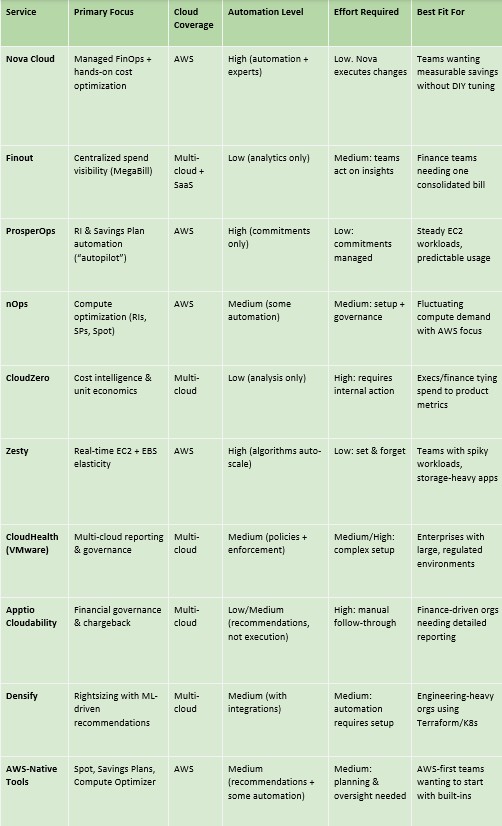
What Are AWS Cost Optimization Services?
AWS cost optimization services are tools that help you reduce waste, adjust usage in real time, and make smarter buying decisions across your cloud setup. These include AWS-native tools like AWS Savings Plans, Amazon EC2 Spot Instances, and AWS Cost Explorer. You can also add SaaS platforms and AI-driven systems that predict and automate your next best move.
Some flag idle Amazon EC2 instances. Others automate rightsizing or track savings by team or environment. These tools matter because they translate technical usage into financial impact and help you act on it without burning hours on manual reviews.
Here’s a more detailed look at AWS cost optimization:
Next, let’s break down why these tools have become a necessity and not just a nice-to-have.
Why Do You Need AWS Cost Optimization Services?
If you’re managing AWS budgets, tuning workloads for cost efficiency, or reporting to the board, the right stack gives you control without the overhead. You benefit most if you’re a CFO chasing predictability, an engineer tired of cleanup, or a FinOps lead who needs real data.
For example, let’s say you’re dealing with uncontrolled cloud costs.
These will inflate your budget, yes, but they’ll also create blind spots. When usage scales across teams, projects, and regions, it becomes harder to connect technical activity with financial impact.
Without a plan, you’re left reacting to spikes instead of preventing them.
And according to the Flexera 2025 State of the Cloud Report, 84% of organizations say managing spend is now their top cloud challenge (higher than security).
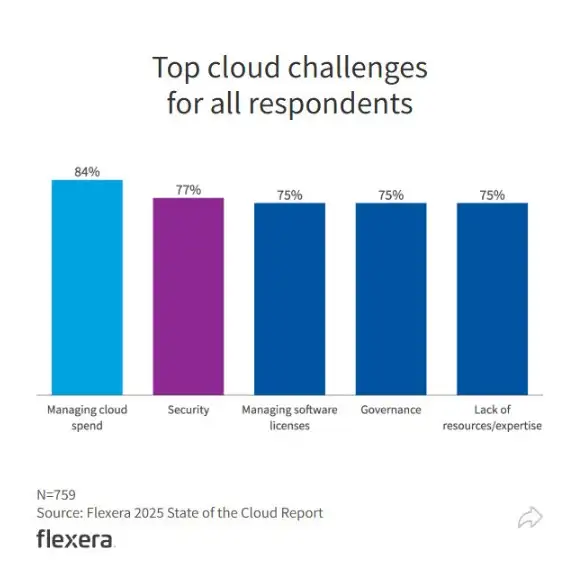
That’s because manual tracking breaks down fast. The more fragmented your environment, the harder it gets to pinpoint what’s worth keeping and what’s draining budget.
As a side note, budget drains are real. According to this Wikipedia article, 69% of IT leaders exceeded their cloud budgets in 2023.
So, to get ahead, you need systems that respond in real time and not just plain dashboards. Here are the key reasons optimization services matter:
- Control runaway cloud costs.
- Improve forecasting and budget accuracy.
- Automate rightsizing and Spot Instances purchases.
- Maximize ROI on Amazon Web Services.
- Free engineers from daily cleanup.
These results are being experienced now across teams that invest in the right tools.
Pro tip: Rising spend is only one side of the story. Migration choices play a role as well. That’s why we built a guide on the top 12 AWS cloud migration benefits you might be interested in.
Next, let’s break down which 10 services are helping teams like yours save at that scale.
10 AWS Cost Optimization Services Saving Millions
Not all tools deliver the same value at scale. Some automate savings, others only surface recommendations. These are the top AWS cost optimization services helping teams like yours cut waste, improve visibility, and control cloud spend more effectively.
1. Nova Cloud
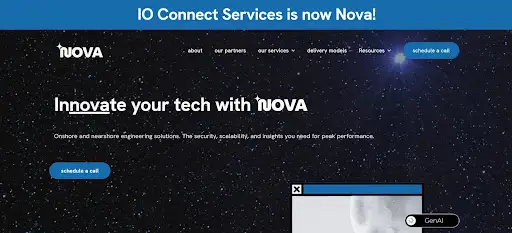
Nova Cloud is your direct partner in reducing your AWS spend and improving the financial performance of your cloud environment.
Our promise to you is this:
We won’t be handing you reports and leaving the execution to your engineers. We take on the responsibility of implementing the changes that actually save you money.
We’ll combine automation with FinOps expertise, so you gain measurable savings without wasting time on manual cost controls. We also give you continuous visibility into your AWS usage and a team that adjusts resources, commitments, and runtime settings in real time.
That’s how you keep costs aligned with business priorities.
Take Gopanza, for example.
Running SQL Server on Azure was driving up costs and limiting flexibility. We migrated their databases to AWS RDS, eliminating those constraints and streamlining management. The move cut their database spend by 50% while improving reliability and scalability.
Basically, we turned a cost burden into a growth driver for their ecommerce business, and we can do that for your company as well.
Key features:
- FinOps advisory and training for finance and engineering teams.
- Continuous cost monitoring and anomaly detection with real-time alerts.
- AWS resource rightsizing (EC2, RDS, storage) with automated execution.
- Integration with runtime optimization tools like Exostellar for dynamic scaling.
- Commitment planning and purchasing to capture long-term savings potential.
Pros:
- 24/7 managed optimization so you don’t waste engineering hours on manual tuning.
- Certified AWS FinOps specialists ensure recommendations align with compliance and business needs.
- A blend of automation plus human oversight delivers measurable ROI.
Cons:
- Managed service approach may not suit teams that prefer total self-service control.
Website: novacloud.io
Pricing: Custom quote.
Pro tip: Cost control isn’t just about trimming waste. It’s about freeing up budget for innovation. Nova Cloud helps you build a FinOps framework where finance and engineering align on one goal: scaling efficiently. Check out our services and turn FinOps into a growth driver.
2. Finout

Finout is a SaaS platform that centralizes cloud spend into a single dashboard. The platform’s “MegaBill” feature pulls data from AWS, Azure, GCP, Kubernetes, and SaaS vendors to create one consolidated bill.
That gives you visibility across multiple environments, but it also adds layers of data that may feel heavy if your focus is mainly on AWS.
The system is built around analytics rather than execution, so you still carry the responsibility of acting on its recommendations. For finance teams, this means insights are available, but the manual effort of converting those insights into measurable savings remains on your side.
Key features:
- Virtual Tagging to allocate costs without re-tagging AWS resources.
- Custom dashboards and anomaly detection alerts.
- “CostGuard” for identifying waste and rightsizing opportunities.
- Commitment tracking for Reserved Instances and Savings Plans.
- Shared cost allocation for overhead distribution.
Pros:
- Consolidated view of multi-cloud and SaaS costs.
- Accurate chargeback with Virtual Tagging.
- Real-time anomaly alerts with detailed dashboards.
Cons:
- Recommendations stop at reporting with no automated implementation.
- Interface complexity adds a learning curve for teams.
- Pricing starts high and scales quickly, which may limit value for smaller workloads.
Website: finout.io
Pricing: Starts at $1,000/month.
3. ProsperOps
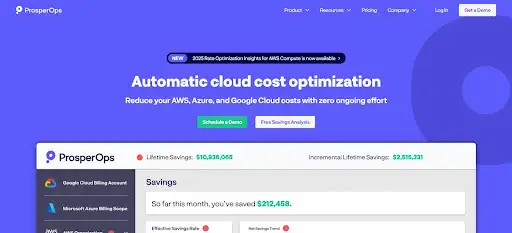
ProsperOps is an “autopilot” for AWS commitments. The platform focuses almost exclusively on managing Reserved Instances and Compute Savings Plans.
It continuously buys, exchanges, and sells commitments on your behalf to keep coverage high and waste low. That automation can simplify one of the most complex parts of AWS cost management, but it also narrows the scope.
If your costs are spread across storage, networking, or Kubernetes, this tool does not address them. The truth is, ProsperOps is best suited to organizations with steady, predictable compute workloads on Amazon Elastic Compute Cloud, where discounts can be maximized through long-term usage patterns.
Key features:
- Continuous management of Reserved Instances and Compute Savings Plans.
- Real-time buying, selling, and exchanging of commitments.
- “Effective Savings Rate” dashboard to measure results.
- Peer benchmarking for comparing optimization levels.
Pros:
- Automated coverage adjustments reduce manual effort.
- No upfront fees. Charges are based on realized savings.
- Provides visibility into long-term savings rates.
Cons:
- Focused almost entirely on commitments, which leaves gaps in areas like rightsizing or storage.
- Benefits taper off if workloads are spiky or small.
- Relies on third-party automation for live purchasing, which may raise governance concerns.
Website: prosperops.com
Pricing: Free option available.
4. nOps
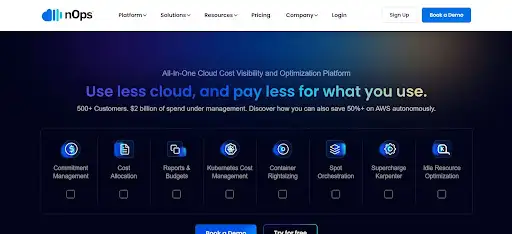
nOps is a FinOps platform that combines visibility, governance, and automation for AWS environments. Its main strength is in compute optimization, where it blends Savings Plans and Reserved Instance management with Spot Instance automation.
That can be helpful for companies with workloads that fluctuate, but it also means the platform is focused narrowly on compute rather than giving you broad coverage across storage, networking, or database services. The thing is, you still need to evaluate other cost-saving avenues because nOps will not address every driver of AWS spend.
Key features:
- Real-time dashboards with chargeback by project, team, or business unit.
- Automated rightsizing recommendations for EC2, RDS, and related services.
- Integrated Spot Instance management for handling variable demand.
- One-click RI/Savings Plan purchasing with utilization guarantees.
- Alerts for budget thresholds, anomalies, and compliance risks.
Pros:
- Guarantees 100% utilization of commitments by crediting back any unused portion.
- FinOps dashboards support detailed accountability reporting.
- A blend of reserved capacity and Spot automation reduces compute overspend.
Cons:
- Limited to AWS. Other clouds receive only basic data ingestion.
- Interface complexity and breadth of features create a learning curve for new teams.
Website: nops.io
Pricing: Free trial available.
5. CloudZero
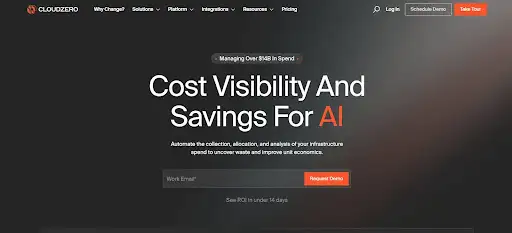
CloudZero is a cloud cost intelligence platform designed to tie your AWS spend back to business outcomes such as customer activity or product features. The platform’s main value lies in visibility rather than execution.
Its “CostFormation” approach allocates 100% of your cloud spend, even when tagging is incomplete. Next, it turns that into unit economics data for finance and engineering teams.
That insight can help you explain costs at the board level, but it does not automatically reduce bills. Any optimization still depends on your team’s ability to act on the findings, which can slow the path to measurable savings.
Key features:
- Dashboards that drill into cost by feature, team, or environment.
- CostFormation and Dimensions for allocating untagged resources.
- Real-time anomaly alerts sent to engineers through tools like Slack.
- Budgeting and forecasting tied to custom business metrics.
- Cost consolidation from AWS and other cloud providers.
Pros:
- Intuitive interface geared toward engineers exploring cost drivers.
- Allocation methods, even when tags are missing.
- Business context through unit cost metrics improves reporting.
Cons:
- Analysis-only approach. It does not automate rightsizing or purchasing.
- Kubernetes support is present but less detailed compared to newer tools.
Website: cloudzero.com
Pricing: Custom quote.
6. Zesty

Zesty is an automation-first platform that adjusts AWS resources in real time. Its products focus on compute commitments and storage elasticity, with the goal of reducing waste without manual input.
The core idea is that algorithms will handle purchasing and scaling for you. While that can reduce operational overhead, the platform remains narrowly focused.
It works well for EC2 commitments and EBS storage, but it does not extend meaningfully into databases, networking, or broader infrastructure. That leaves important areas of spend untouched, which can limit the overall impact on your AWS bill.
Key features:
- Commitment Manager that buys, sells, and exchanges Reserved Instances and Savings Plans.
- Automated rightsizing for EBS volumes through Zesty Disk.
- Elastic scaling for Kubernetes clusters through headroom reduction.
- Guarantee that commitments will never cost more than on-demand rates.
- Storage optimization that adjusts capacity dynamically without manual resizing.
Pros:
- Automation for compute and storage commitments.
- Savings guarantees reduce the financial risk of underutilized reservations.
- No application changes needed to enable optimization.
Cons:
- Limited scope. Does not optimize beyond EC2 and EBS.
- Static environments see less benefit from real-time adjustments.
- Success-based pricing plus platform fees can be costly as usage scales.
Website: zesty.co
Pricing: Pay-as-you-go system.
7. CloudHealth by VMware
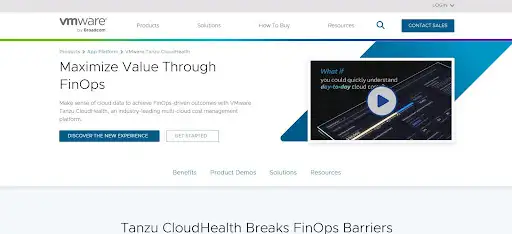
CloudHealth by VMware has long been an enterprise solution for managing costs across AWS, Azure, and GCP. Its strength is in centralizing usage and spend data into a single reporting layer, which makes it easier to compare accounts and track budgets across multiple environments.
The platform also supports policy-driven controls, where you can enforce shutdowns or alerts based on thresholds. While the reporting depth is broad, the tool’s age shows.
Newer FinOps platforms usually provide more automation, particularly in areas like container-level tracking or rightsizing at scale. That leaves you with visibility, but still much of the work of execution remains on your team. This is one of the VMware support challenges you need to address.
Key features:
- Multi-cloud dashboards with customizable reporting by account or business unit.
- Rightsizing recommendations for underused AWS resources.
- Reserved Instance and Savings Plan purchase suggestions.
- Policy-driven enforcement with automated actions like terminating idle VMs.
- Governance features including role-based access and approval workflows.
Pros:
- Broad multi-cloud coverage for enterprise reporting.
- Policy engine helps enforce budget and usage rules.
- Identifies common optimization areas, such as idle or oversized resources.
Cons:
- Limited container and Kubernetes insights compared to newer tools.
- Steep learning curve for building complex reports.
Website: vmware.com
Pricing: Custom quote.
8. Apptio Cloudability
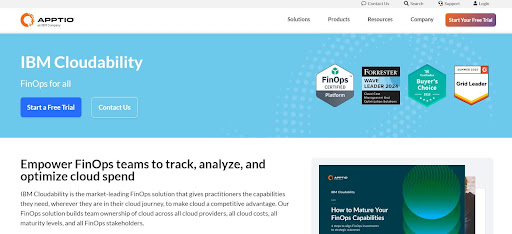
Apptio Cloudability is a FinOps platform built to help large organizations track and allocate cloud costs across AWS, Azure, and GCP. Its value is in slicing spend by team, product, or environment and producing detailed reporting for finance. Apptio offers chargeback and budget forecasting, but is stronger in visibility than in execution.
The platform generates rightsizing and purchase recommendations, yet execution typically falls to your team, unless you add optional integrations or services. The truth is, Cloudability is designed primarily for financial visibility and governance rather than hands-off optimization, so results depend heavily on how well your team follows through.
Key features:
- Multi-cloud cost aggregation with filtering and tagging controls.
- Detailed dashboards for chargeback and showback reporting.
- Commitment-based discount recommendations for RIs and Savings Plans.
- Alerts for spend anomalies and forecasting tools for budgets.
- APIs to export cost data into external systems.
Pros:
- Allocation and reporting across clouds and business units.
- Generates actionable recommendations for waste reduction.
- Integrates with budgeting and forecasting workflows.
Cons:
- Recommendations are not automated, leaving manual steps to your team.
- Complex interface with a notable learning curve.
Website: apptio.com
Pricing: Custom quote.
9. Densify

Densify is a platform that applies machine learning to workload optimization. It was originally built for on-premises and virtualized environments, and later expanded to AWS, Azure, and GCP.
The service focuses heavily on rightsizing recommendations. That means it analyzes CPU, memory, and usage trends, then produces detailed advice on which instance types or sizes to use.
While these recommendations can highlight hidden inefficiencies, execution depends on how you set up the platform. In some cases, engineers apply the changes manually, but with integrations like Terraform, CI/CD, or Kubernetes, Densify can automate the process and reduce those extra steps before you see financial impact.
Key features:
- Predictive analytics for rightsizing cloud and container workloads.
- Reserved Instance and Savings Plan optimization reports.
- Container optimization guidance for Kubernetes (pod sizing, node scaling).
- Visualization of resource utilization and optimization opportunities.
- Integration with deployment pipelines and Infrastructure-as-Code.
Pros:
- Machine learning models detect inefficiencies that standard tools may miss.
- Multi-cloud and hybrid support covers AWS, Azure, GCP, and on-prem environments.
- Kubernetes optimization with detailed pod and node sizing advice.
Cons:
- Limited financial governance features, like chargeback or budget alerts.
- Automation depends on extra setup and integrations.
Website: densify.com
Pricing: $2.50 per cloud instance per month (annual commitment).
10. AWS-Native Services
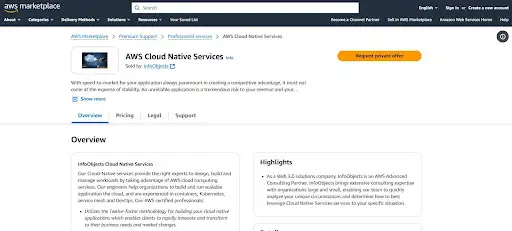
AWS provides its own cost optimization tools, with Savings Plans, EC2 Spot Instances, and Compute Optimizer being the most widely used. These services are built directly into the AWS ecosystem, which means they are readily available but also carry some trade-offs.
Each tool addresses a specific cost angle rather than offering complete end-to-end optimization. While these native tools can deliver measurable discounts, they still demand significant planning and oversight. Without that, much of the savings potential may remain unrealized.
Key features:
- AWS Savings Plans: Commitment-based pricing (1–3 years) that applies discounts across compute usage. There are three types: Compute Savings Plans (apply broadly across EC2, Lambda, Fargate; up to ~66 % savings), EC2 Instance Savings Plans (regional and instance‑family limited; but up to ~72 % savings), and SageMaker Savings Plans (for SageMaker compute usage; up to ~64 % savings)
- Amazon EC2 Spot Instances: Uses spare capacity at variable pricing, suitable for non-critical, fault-tolerant workloads.
- AWS Compute Optimizer: ML-driven recommendations for rightsizing across EC2, EBS, RDS, Lambda, and containers.
- Centralized reporting dashboards for utilization insights and recommendations.
- Limited third-party workflow integration, unless you build extra automation with AWS services like Step Functions or EventBridge.
Pros:
- Direct integration with AWS infrastructure and billing.
- No additional vendor required. It’s included as part of the AWS ecosystem.
- Offers coverage across compute, storage, and containerized workloads.
Cons:
- Savings require long-term commitments or workload flexibility you may not have.
- Spot Instances introduce the risk of sudden interruptions.
- Compute Optimizer provides recommendations, but applying them often requires manual effort unless you add custom automation.
Website: https://aws.amazon.com/savingsplans
Pricing: Custom quote.
AWS Cost Optimization Best Practices
Good tooling isn’t enough without habits that support it. The most effective cost optimization strategies combine automation with accountability. That means giving finance and engineering a shared framework and not just spreadsheets or one-off alerts. Without that alignment, even smart tools go unused or misapplied.
These are the core practices that help you turn intent into real savings:
- Build a FinOps culture that ties engineering decisions to business value. Start by aligning sprint goals with usage and budget targets.
- Automate rightsizing for Amazon RDS, Amazon EBS, and Auto Scaling groups instead of relying on one-off scripts.
- Monitor spend daily with tools like Amazon CloudWatch and AWS Cost Anomaly Detection to flag drift before it compounds.
- Audit stale EBS volumes, idle Load Balancers, and orphaned snapshots every quarter, ideally via automated cleanup rules.
- Use consistent tagging across teams. Connect those tags to chargeback models to build cost awareness without chasing people down.
- Evaluate SaaS platforms that offer deeper forecasting and proactive remediation than native AWS cost management tools.
How to Choose AWS Cost Optimization Services
There’s no general tool for cloud savings. Some services give you reports but no automation. Others overstep by recommending cuts without understanding compliance or team priorities.
The right fit depends on your architecture, workflows, and how quickly you need to show impact. That’s why evaluation needs to go deeper than feature checklists.
These are the decision points that matter most when comparing options:
- Depth of automation: Does the service just report savings opportunities, or can it auto-implement (e.g., resizing, right-sizing, and auto-scheduling)?
- Granularity of insights: Can it break down costs by workload, environment, team, or even feature?
- Multi-cloud & SaaS coverage: This is important if you’re not 100% AWS. Hybrid and SaaS spend should be visible in the same dashboard.
- Forecasting accuracy: Look for ML-driven or usage-pattern-based forecasting.
- Integration with engineering workflows: Does it connect with CI/CD, Jira, Slack, Terraform, or CloudFormation so optimization becomes part of dev ops, not an afterthought?
- Governance & policy controls: Can you enforce budgets, tag policies, and guardrails without manual policing?
- Security & compliance awareness: Some services include cost recommendations that respect compliance/ SOC2 requirements (vs. blindly killing resources).
- Flexibility in pricing models: Choose between SaaS subscription, percentage of savings, or a fixed fee because each affects your ROI based on AWS spend.
Pro tip: Optimization also ties into wider transformation goals. If you’re planning retail-focused innovation, see our 15 digital transformation strategies that drive ROI.
Wrapping Up
Cloud waste is expensive and a barrier to scaling efficiently. As your AWS footprint grows, so does the complexity of managing spend. That’s why cost optimization isn’t optional anymore. It’s a core function tied directly to engineering velocity, financial planning, and executive accountability.
The truth is, real results come from layering AWS-native tools with smarter third-party services that automate savings, reduce manual oversight, and adapt to how your teams actually build. Nova Cloud helps you implement that strategy.
As a FinOps-first consulting partner, we bring the structure, tooling, and guidance needed to deliver impact at scale. Learn more about Nova Cloud’s AWS optimization services.
FAQ
What is AWS cost optimization?
AWS cost optimization is the ongoing process of managing and adjusting your Amazon Web Services usage to reduce spend without sacrificing performance. That includes rightsizing compute, optimizing storage like Amazon S3, and automating scaling policies to better match demand.
How much can companies realistically save with optimization services?
Savings vary by maturity, but many teams might recover 20-40% in waste. Like we previously said, Fullscale saw $35,000 in monthly cloud cost savings through automation and resource alignment, without changing infrastructure design.
Are third-party tools better than AWS-native services?
AWS-native tools give you visibility and basic controls like AWS Cost and Usage Report and Reserved Instances. Third-party tools can go further by automating actions, integrating with your CI/CD workflows, and improving accountability across teams.
Who in a company should own cost optimization?
Cost optimization ownership usually spans finance, engineering, and platform operations. If you’re building a FinOps function, you need alignment across budgeting, usage, and infrastructure to drive cost-aware decisions at scale.
How does Nova Cloud help with AWS cost optimization?
Nova Cloud acts as a FinOps partner that builds automation around your existing tools and workflows. From auditing spend to tuning cost utilization policies, we help your teams reduce manual effort and achieve sustainable savings.
Share this article
Follow us
A quick overview of the topics covered in this article.